Want to join a match with friends but don’t know how to find the room ID in Arena of Valor? Are you a new player looking to team up with friends? Don’t worry, because in this article, GameBomTan24H will help you learn how to find the room ID quickly and effortlessly.
GameBomTan24H will guide you through all the detailed tips for players, from finding the room ID on the app to small tricks for connecting with friends and even strangers in the fastest way. Everything will be revealed below.

How to Find Room ID in Arena of Valor Quickly
To find the room ID in Arena of Valor simply and easily, players only need to follow the steps GameBomTan24H guides in the images below.
Quick Steps to Find Room ID in Arena of Valor
Step 1: Go to the main interface of the game and click on the “Options” button located at the bottom right corner of the screen.
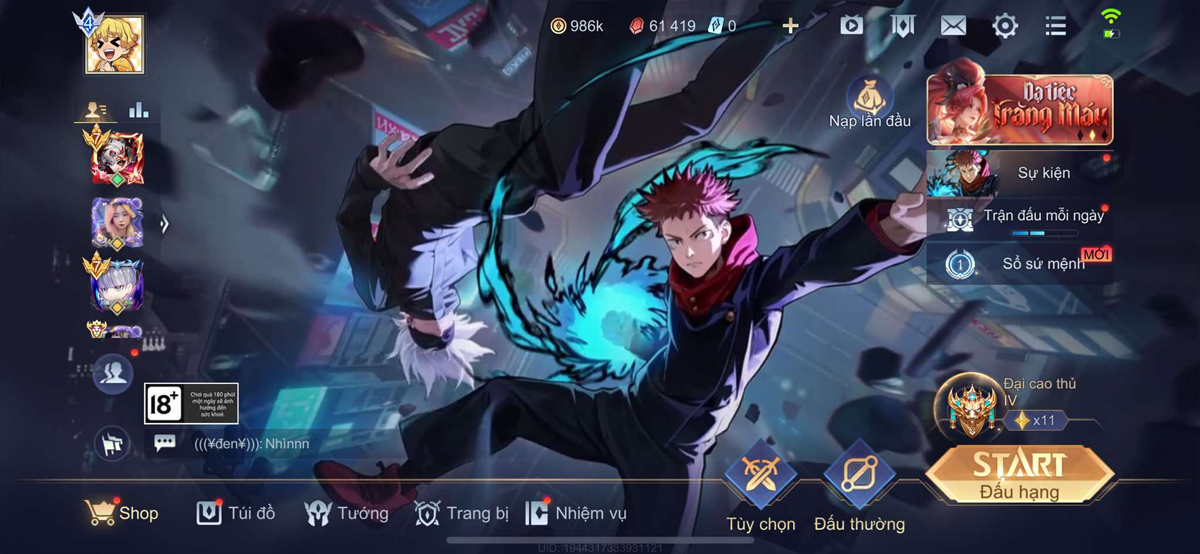
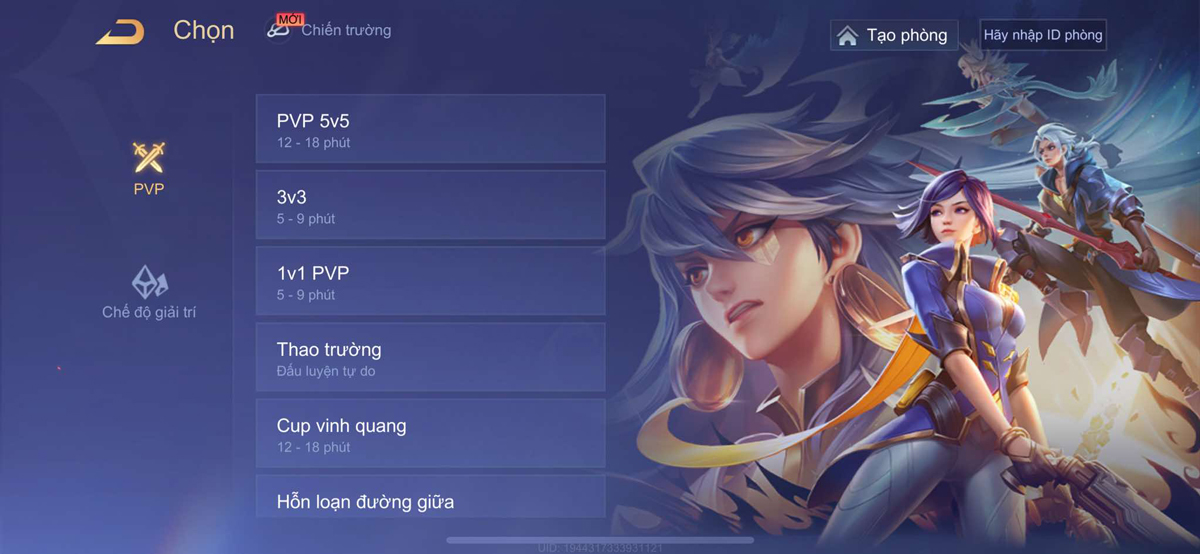
Step 2: In the upper right corner, enter the team room ID in the “Enter Room ID” box. Currently, the ID in Arena of Valor Mobile usually consists of 6 digits, so make sure to enter the correct sequence to quickly join the desired room.
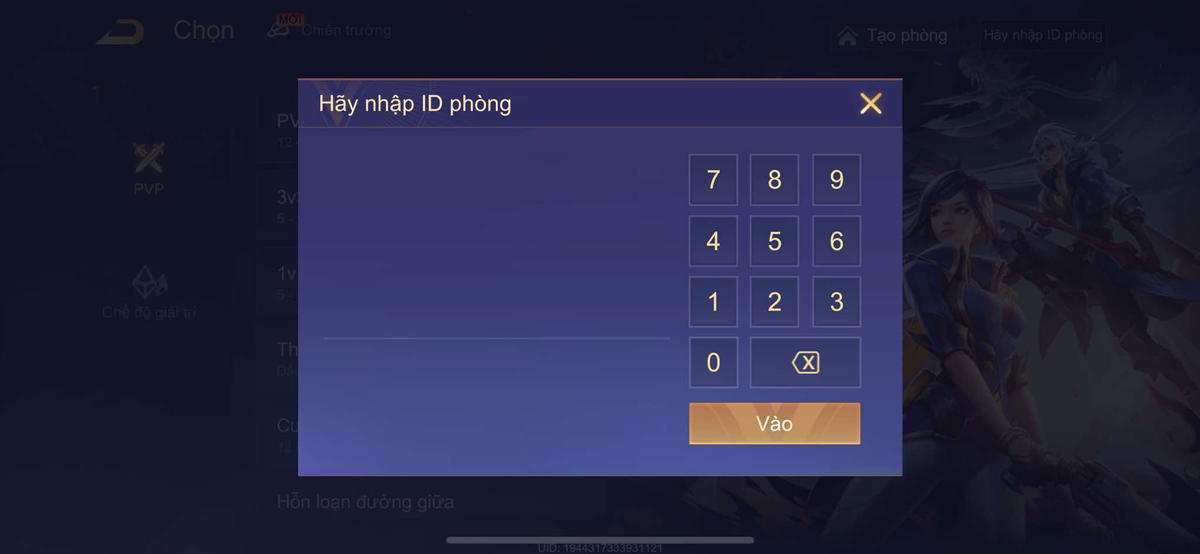
How to Enter Room ID for Ranked Matches
If you want to rank up with friends and need to join a specific team room, follow these steps to find the room ID in Arena of Valor:
Step 1: Log in to the game and select “Ranked Match”.
Step 2: In the upper right corner, click on the “Enter Room ID” box and input the 6-digit ID to join the room.
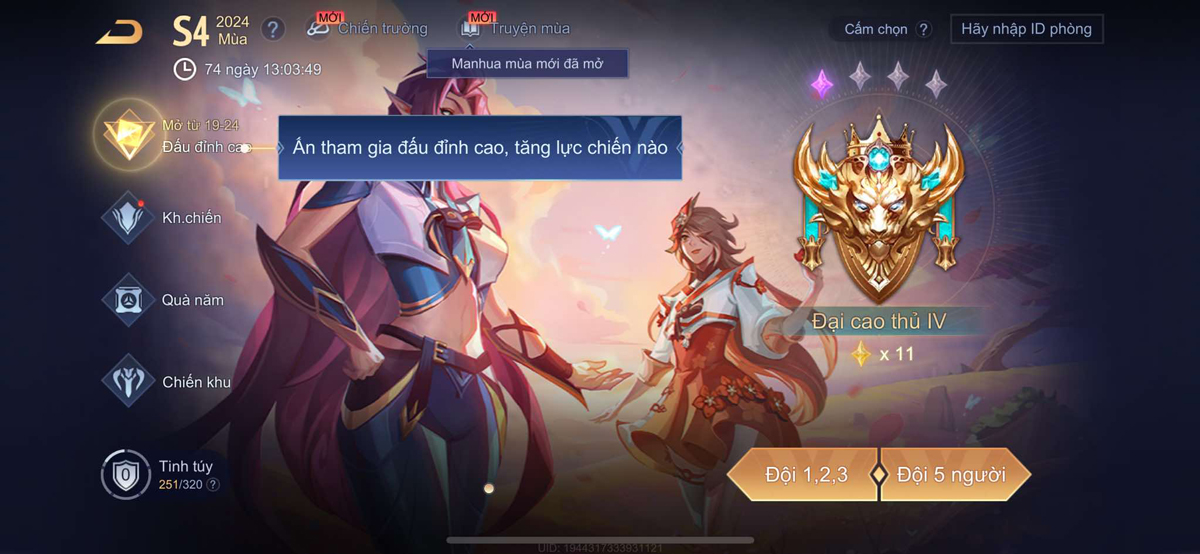
If you entered the correct ID but cannot join the room, there could be two reasons:
- The room is full.
- The rank difference is too significant, such as Elite – Conqueror, which cannot play together.
How to View Room ID
Checking the ID of a room you created is simple. Players only need to look at the top of the waiting lobby, where you will see a faint line displaying your room’s ID. For example, the room ID in the image below is 277684.

Note that the ID is only displayed in the waiting lobby; once the match starts or during the ban/pick phase, the room ID will no longer be visible.
How to Create a Team in Arena of Valor and View Room ID
To create a team in Arena of Valor Mobile, players have two options. You can form a team for ranked matches, regular matches, or any other game mode. Players can also set up rooms for 1v1, 3v3, or 5v5 battles as desired. Here’s how:
- Creating a Room for Regular Matches: On the main interface, click on “Casual Match” to enter the match immediately. Alternatively, players can select “Options” => create a custom room for each PVP mode such as 1v1, 3v3, 5v5, as shown in the image below.

- Creating a Room for Ranked Matches: On the main interface, click on the “Ranked Match” button => Then, players can freely choose to create a team room for 1, 2, 3, or 5 members as shown in the image below.
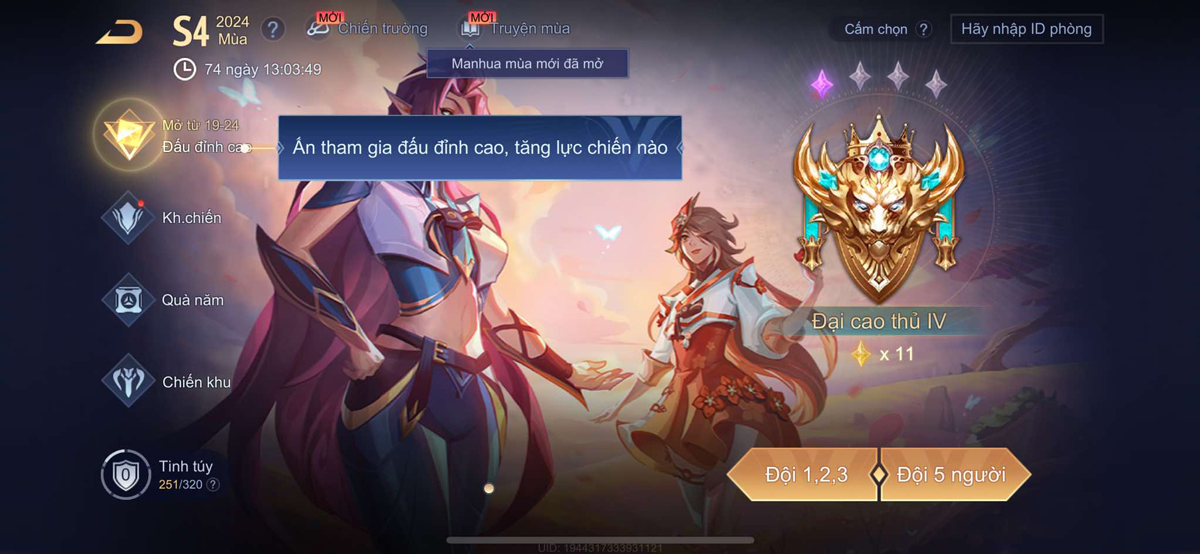
How to Invite Friends to Team Up for Ranked Matches
To invite friends to rank up, besides using the room ID method GameBomTan24H mentioned above, players can also directly invite friends in the waiting lobby. Follow these steps:
In the waiting lobby => Check the recommended friend list on the right side of the screen => Invite friends to the room by clicking the “+” sign next to their name and wait for their acceptance.

Note that this method only works if that person is already your friend and online or if they were recently your teammate or opponent in the last match. If you want to team up with strangers, use the room ID method introduced in Section 1 by GameBomTan24H.
The above is a detailed guide on how to find a room ID in Arena of Valor. GameBomTan24H hopes this article provides complete, detailed, and easy-to-understand information to help players easily create rooms and rank up with friends.




















